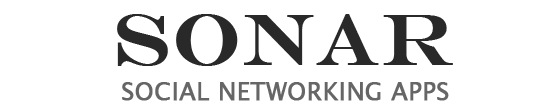Mingle! – free (iPhone). Discover a new and effective way to communicate with professionals from all over the world. Now you can get in touch with the professionals you are interested in, not only at events and activities, but in general, wherever you are. It is quite possible that you do not even realize that the person with the professional competence you need is located not far from you. The Mingle app for iPhone allows you to get acquainted and start a dialogue with him or her and make an appointment.
Launch the app and give him access to your contacts. Scroll through the list or find the contact you want to interact with. Swipe from left to right and as you do, you’ll see that each of the four actions appears as a button. When the action button is visible, release the contact and the app will perform the action. For example, if you swipe and release when the email action button appears, the app opens your default email client with the recipient’s email address already added to it.
To set which Mingle app to use for the action, swipe the screen from right to left. Tap the action for which you want to change the default app. In-App means that Mingle will use the default app on your iPhone. Tap the action and select a different app. You may have to enter additional information, for example, if you choose Skype as your chat app, you will have to enter your contact’s Skype ID.
All actions have the same sub-action that you can assign them to perform, such as making a call, making a Facetime call, opening a contact’s YouTube page, and more.
If those actions aren’t enough for you, add your own action. Tap the type of action and then tap “Custom action”. Enter a name for it, choose which app to use to perform that action, enter a URL command for the app to perform (a little more complicated). Scroll down and tap “Supported Tags” to see what type of information the app supports and can send for a particular contact.
The app is simple but powerful; it’s a great way to link apps installed on your phone to your contacts. Mingle is not designed to reform or organize your address book. What it does do is make your contacts more functional, allowing you to interact with them rather than just get information.