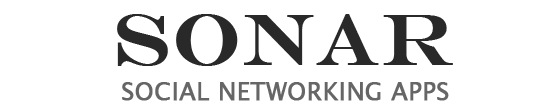DishPal – delicious SNS – free (iPhone). DishPal is a gastronomic social network that allows iPhone owners to share information about the best restaurants nearby. With your iPhone, iPad or iPod touch, you’re sure to find the best steakhouse, sushi bar or pizzeria anywhere on the planet.
The iPhone and iPad have changed the way we share with each other. It seems that everything everyone does every day is shared in one way or another. Whether we’re posting the latest photos on Instagram, checking in on Foursquare, or sharing random thoughts on Twitter, we’re all sharing with each other all the time. The trend in sharing seems to be shifting more toward apps that share one type of thing instead of a broad app that shares everything. For food sharing, DishPal is the best app I’ve ever come across.
To describe DishPal as broadly as possible, I’d say it’s like Instagram for food. Users can log in and share pictures of any delicious meal they’re currently eating, whether it’s something they whipped up themselves or something they ordered from a restaurant. If you want to keep your food sharing habits out of your Instagram and Tumblr accounts, and limited to letting other foodies appreciate it, you need to check out DishPal.
Share a dish
The first thing most users tend to do is share their food. After all, that’s the main purpose of the app. In order to share something, you will need to tap the camera button at the bottom of the screen. When you press it the first time, it will ask you to log in through Facebook. You will need to give it permission, and in a few seconds you will be ready to take pictures of your food.
Once you take the picture, the app will offer you several options to customize it to give it some visual appeal. You can adjust settings such as brightness, gamma, contrast, and saturation. This allows you to take the photo and make it your own.
The next step is to create an image title and provide tags. Tags are very important because they allow other users to find your image based on certain search criteria. For example, if your image has something fat on it, be sure to tag it so that people searching for fat meals can easily find your photo. On this page, you can also share your image on other social networks.
Once you’re done, click “Save” and the image will be uploaded to DishPal for others to enjoy and enjoy.
My Dish page.
The My Dish page is where you can see everything you’ve uploaded. From here you will be able to see all of your photos. You will also see all the awards you have earned for participating in other parts of the social network. You can also get an idea of the kinds of food you upload using your favorite tags. This allows you to see what kind of food you like to eat and what you like to share.
Retrieved
DishPal is a great place to share and discover new foods. Their tagging system makes it easy to find foods that are similar to what you like. You can also use their handy search function if you’re looking for something specific. Overall, DishPal is an impressive app that looks amazing on the iPad and iPhone.