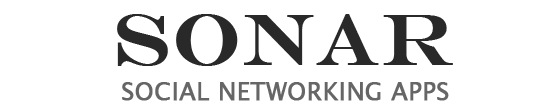ISO500 for 500px – free (iPhone). The 500px photo community continues to grow rapidly, attracting new users with quality content and a convenient social network. With the ISO500 app, you can not only view the work of talented photographers from around the world and add them to your favorites, but also actively participate in discussions, correspond with colleagues, and share your findings with friends via Facebook, Twitter, and Tumblr.
500px has long been known and loved by a huge number of professional photographers, amateurs, and people who simply care about photography. 500px has been popular for a long time, but the mobile version was released just recently. About a month ago, the official 500px app for iPad appeared.
Considering that iPhone and iPod Touch owners did not get the official app, there is nothing strange in the fact that third-party developers took up this omission. French developers Pulpfingers are already quite famous, thanks to the excellent Photopular app for Flickr, and now it’s turn to the 500px service, so the ISO500 app was born.
The application is oriented first of all on the content consumption, so the main emphasis is put directly on the viewing of images. It is not necessary to have a 500px account in order to use the application, but if you want to use all the features of ISO500 it is better to have an account.
The app aims to be used by photographers and people close to photography, so the look of the app is top notch. It is nice and easy to use. There are no settings in ISO500, all you have to do is to provide your 500px account details and if you want to share interesting photos with your friends, your Twitter and Facebook accounts. Almost all of the controls in the app are centered on a small wheel located at the bottom of the app. This control is reminiscent of a camera’s mode selector wheel. You will use it to select tabs such as view your photos, choose an editorial, popular photos, favorites, and more.
The ISO500 allows you to view photos of your friends, a list reminiscent of a phone book. There is also a tab containing all the photos taken by your friends. You can add the photos you are viewing to your favorites and vote for or against the photo.
Of course, ISO500 works in both portrait and landscape mode, so viewing photos is convenient. If you want, you can hide elements of the interface while viewing images, so that nothing distracts you from viewing.
Unfortunately, the functionality of the ISO500 app does not reach the capabilities of 500px for iPad, let alone the features available on the 500px website.